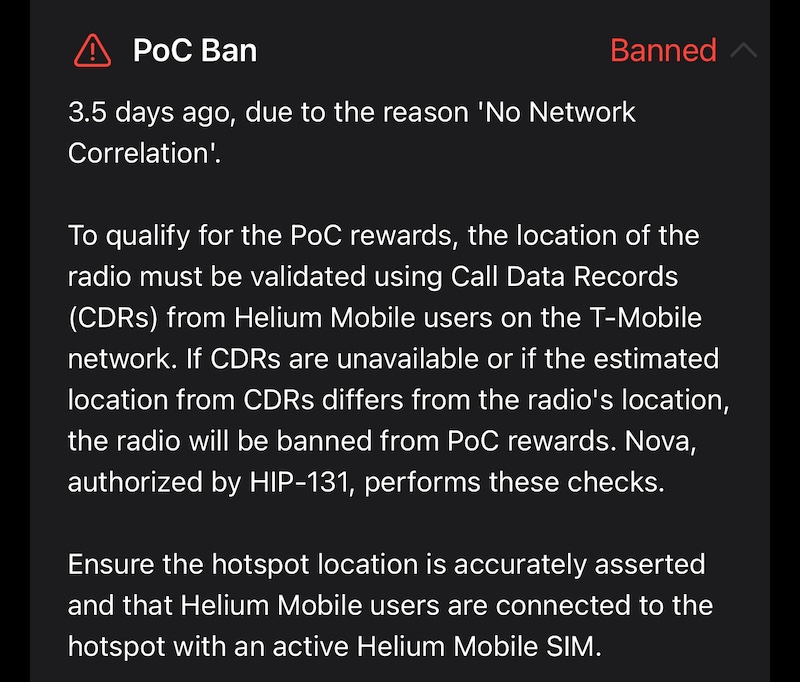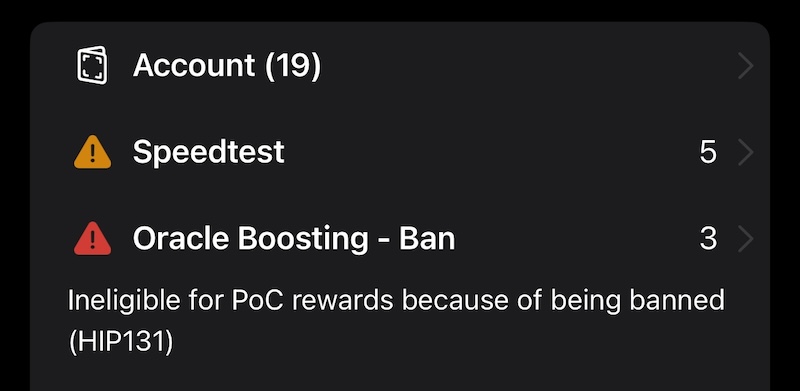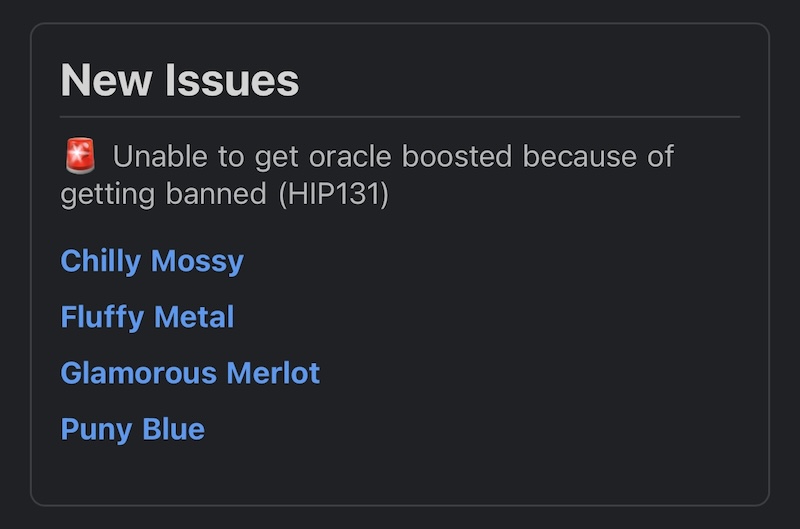The Helium network is constantly evolving to ensure fair rewards distribution among its users. One of the recent changes, outlined in HIP131, aims to address the issue of gaming within the Helium Mobile network. This post will briefly explain what HIP131 entails, how it can affect your mobile Proof of Coverage (PoC) rewards, and what actions you need to take if your hotspot is impacted.
What is HIP131?
HIP131 builds upon previous proposals, specifically HIP-125 and HIP-118, to combat gaming in the highest-value areas of the Helium Mobile network. Malicious actors have previously attempted to fake their locations to earn higher PoC rewards. With HIP131, if your mobile hotspot is situated in high-value areas (designated as A** and B** areas) but lacks an accurate Call Detail Record (CDR) correlation, it will not earn PoC rewards until the issue is resolved.
How Can HIP131 Affect Your Mobile PoC Rewards?
If your mobile hotspot is banned due to lack of network correlation, the following will happen:
- Loss of PoC Rewards: Hotspots lacking a valid CDR correlation will have their Oracle Hex Boost multiplier reduced to 0.00x, meaning no rewards will be earned until the issue is rectified.
- Reestablishing Rewards: Once a valid CDR is established, the hotspot's original rewards can be restored, but this may take up to a week for the ban to be lifted.
- Connection Requirements: Ensure your hotspot location is accurately asserted, and that Helium Mobile users are actively connected to the hotspot with an active Helium Mobile SIM.
How to Check If Your Hotspot is Affected
The HeliumGeek app makes it easy for users to monitor their hotspots. Here's how you can check if your hotspot is banned:
- Hotspot Screen: The app will clearly indicate if your radio is banned.
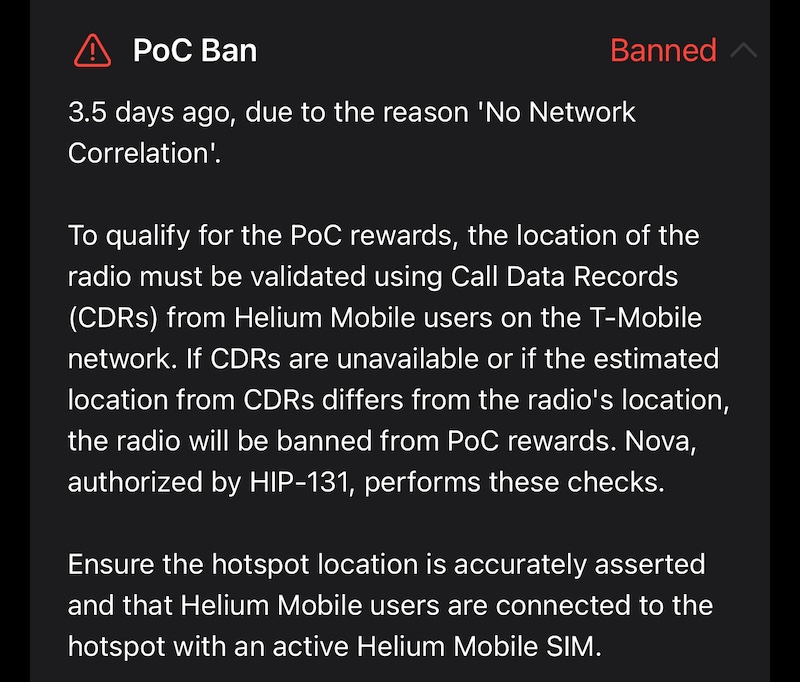
- Needs Attention list on the Account Screen: Affected radios will be highlighted on your account screen. (Note: This feature is available for Pro users.)
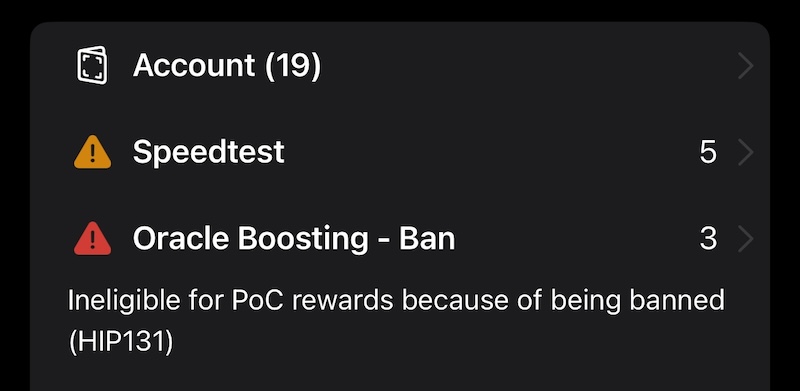
- Daily Email Reports: Daily email reports will notify you of any changes in your hotspot's status. (Note: This feature is available for Pro users.)
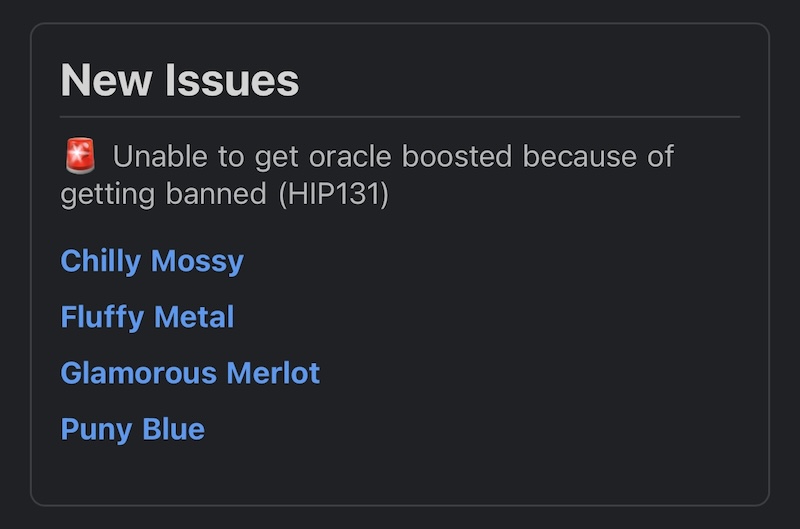
Important: To access this information, make sure you update your HeliumGeek app to the most recent version. This will ensure you have the latest features and improvements.
What You Need to Do
- Ensure Accurate Location Assertion: Verify that your hotspot is asserting its location correctly.
- Connect with Helium Mobile SIM: If you're a Helium Mobile subscriber, connect to the hotspot when in range, and try making a phone call with dynamic coverage enabled.
- Be Patient: After establishing a valid CDR, remember that it may take up to a week for any bans to be lifted.
By staying informed and utilizing the HeliumGeek app, you can effectively manage your hotspot's status and ensure you receive the rewards you deserve.