With the off-chain Proof of Coverage (PoC) transition, HeliumGeek started to display the 'Unselected' counts and activity gaps for the PoC activities. But what does exactly 'Unselected' mean?

As the Oracle processes the PoC events, it first validates the beacon and witnesses. A beacon may be witnessed by tens of different gateways, but only 14 of them are selected and the rest are ignored. Those ignored witness reports are the 'unselected witness reports'.
HeliumGeek displays data about the unselected witnesses at three spots:
Unselected witnesses are not rewarded, and they were not recorded on the Helium blockchain in the past. Because of this, HeliumGeek does not color-code the unselected witnessing gap, but it still provides information about the hotspot activity.
Not being rewarded for witnessing may cause you to doubt if the hotspot is working OK or not. But the unselected witness reports can be used as an indication of the hotspot activity. If this gap is small, then things are OK. If the gap is growing, there is a problem with the hotspot.
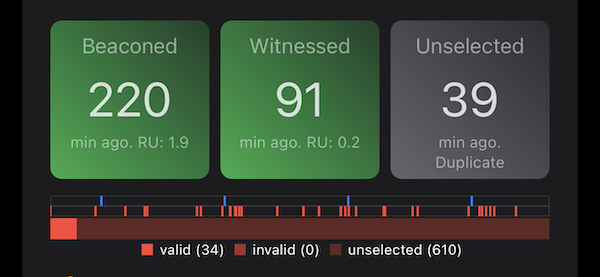
Having too many unselected witness reports implies that the area is heavily populated with hotspots. The more the number of hotspots, the higher the competition, and the less chance of getting into the 14 selected witness reports.
The share of unselected witness report among the total can be used as the quality of your setup and your location. Unselected witness reports can be considered as losing rewards to the competition.
A witness report can fall into the following four categories:
The distribution chart shows this information as three categories:
Another place where you can see the unselected witness reports is on the POC detail screen. Just tap on the activity gap blocks on the hotspot detail screen, and you will see the list of selected, followed by unselected witness reports.
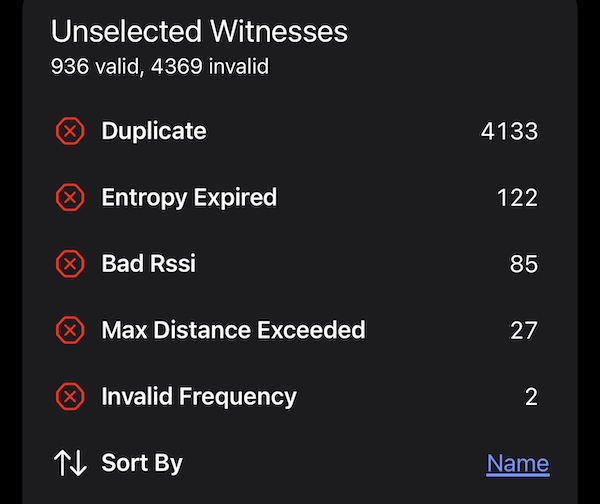
In conclusion, understanding the meaning and impact of unselected witness reports can provide valuable insights into the activity and health of your hotspot. By utilizing HeliumGeek, you can monitor and analyze this data to optimize your hotspot performance and rewards.