Hotspots talks with their peers to get in-sync with the Helium blockchain. When there is a problem with the network setup or network stability, the hotspots may have trouble catching up with the blockchain, leaving then behind the chain. The difference between the height of the chain and the hotspot's height is called as 'Sync Gap'.
This information is kept on the hotspot itself and it can be checked with Diagnostics capability of the official 'Helium Hotspot' app.
'Sync Gap' should be low to be able to participate PoC activities. In other words, high 'Sync Gap' will have negative impact on your rewards.
HeliumGeek can also fetch this information and display on the hotspot screens.When HeliumGeek suspects a potential issue, it tries to display the actual 'Sync Gap' information too.
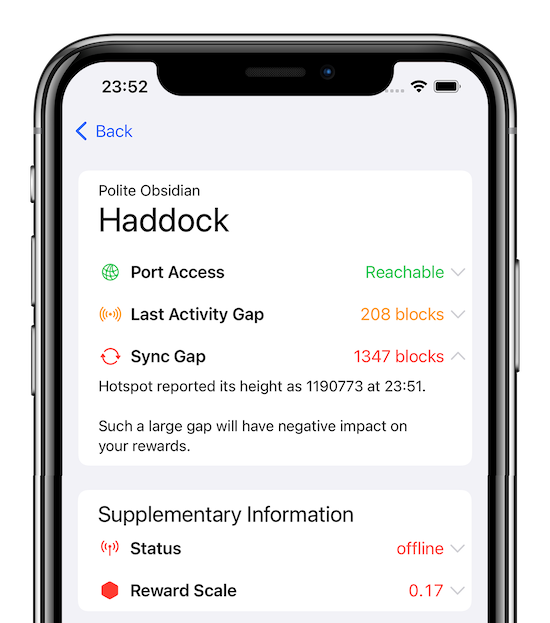
'Sync Gap' information is displayed when all of the following conditions are met:
PS: HeliumGeek platform provides this information based on its actual load. If the sytem is overloaded, the platform may decide not to provide this information for some short duration.