Sometimes you are making some changes to your hotspot configuration, like changing the IP or port, or fix the "relayed" state. Even after you verify all is done properly, you still see the previous information on other platforms like Explorer or HeliumGeek.
Why does this happen? What can you do to fix it?
HeliumGeek and Explorer work basically like your own hotspot, located on the Helium peer to peer (p2p) network and listen gossip from peers. Peers gossip with each other to pass the new information. Considering there are hundreds of thousands devices on the p2p network, it is not wrong to assume any new information will take some time to reach all ends of the network.
When you update your IP address or port number, it will take some time to see it on the applications. For the Explorer, all you can do is to wait for it to update.
With HeliumGeek, you can update the information yourself. Launch the app, tap on the line for your hotspot and check the "Port Access" line. When your old data in on the platform, you will see "Unreachable" here. Tap on the line to see the diagnose screen.
On the diagnose screen, you can tap on the "IP changed" line to provide the new IP / port information.
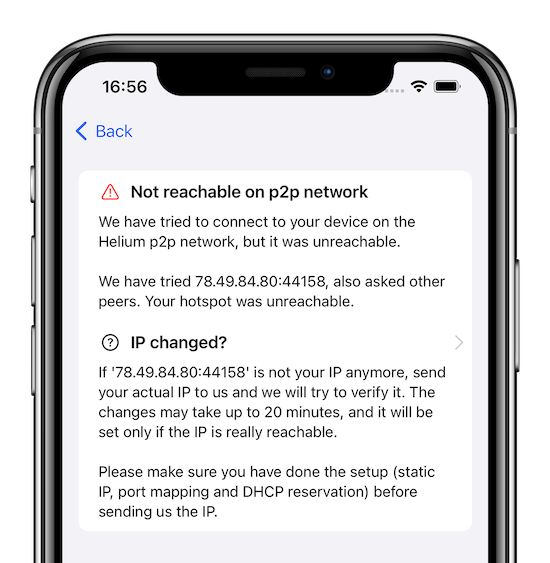
Platform verifies the provided IP / port and if the verification is successful, it records the new information for your hotspot. It may take 10-20 minutes to see the changes on the app.
As described, the information flow on the p2p network takes some time. Even if some nodes are updated, other might be with old data.
When those nodes tries to reach you, they will fail to do so and this will have negative impact on your rewards. To prevent this impact, you should keep the hotspot stable and avoid any information change about your hotspot. This will maximize your up-time.
For the IP address, talk to your Internet service provider and arrange static IP whenever possible. Otherwise your public IP might change from time to time. You should also make sure the local address of the hotspot is not changing, by arranging DHCP reservation on the modem.
Sometimes you may see port numbers other than the standart 44158, for your hotspot. This is happening if you have uPnP enabled on your modem. Disable it to have such cases.